Ever feel like you’re juggling chainsaws while riding a unicycle, trying to manage all your freelance projects? You’re not alone. The freelance life offers incredible freedom, but it also demands serious organizational skills. That’s where productivity tools come in. They’re like having a personal assistant, project manager, and time-tracking guru all rolled into one. In this article, we’ll explore the best productivity tools for freelancers, designed to help you streamline your workflow, conquer deadlines, and ultimately, free up more time to do what you love.
Essential Tools for Time Management
As a freelancer, time is your most valuable asset. Effectively managing it is crucial for meeting deadlines, avoiding burnout, and maintaining a healthy work-life balance. Here are a few powerhouses to consider:
Toggl Track: Your Time-Tracking Ally
Toggl Track is a user-friendly time tracking software that allows you to monitor your work hours across different projects and clients. Knowing where your time goes is the first step to optimizing it. Imagine knowing exactly how long each task takes. This data helps you accurately estimate project timelines, bill clients fairly, and identify time-wasting activities.
Asana: Project Management Made Easy
Asana is a project management tool that helps you organize tasks, set deadlines, and collaborate with clients and team members. It’s like having a virtual whiteboard where you can map out every step of your projects, keeping everything on track and avoiding those last-minute scrambles.
Google Calendar: Your Scheduling Superhero
Never miss a deadline or double-book a client again. Google Calendar integrates seamlessly with other Google services and offers features like reminders, appointment scheduling, and shared calendars. It’s the perfect tool for keeping your freelance life organized.
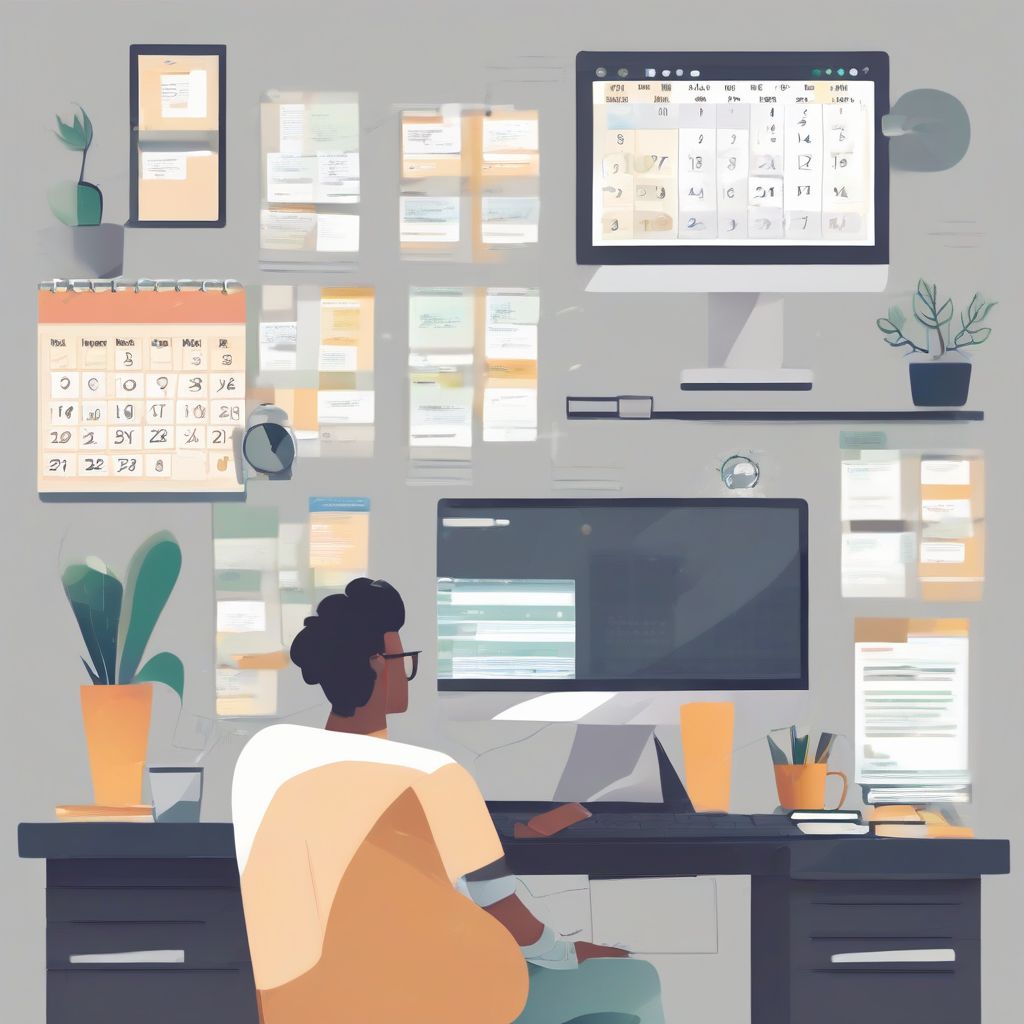 Boost Freelance Productivity
Boost Freelance Productivity
Communication & Collaboration Champions
Staying connected with clients and collaborators is essential for any successful freelancer. These tools can help you keep communication clear and efficient:
Slack: Instant Communication Hub
Slack offers instant messaging, file sharing, and channel organization to keep your team communication streamlined and efficient. It’s perfect for quick questions, project updates, and fostering a sense of community with your clients and collaborators.
Zoom: Face-to-Face Connection
Zoom is a video conferencing platform that enables face-to-face meetings with clients, collaborators, or even potential leads. It’s ideal for building rapport, discussing complex projects, and holding virtual workshops or presentations.
Boosting Focus and Creativity
Freelancing often requires deep focus and creativity. These tools can help you eliminate distractions and tap into your creative flow:
Forest: Grow Your Focus
Forest is a unique app that helps you stay focused by gamifying productivity. You plant a virtual tree when you start working, and if you leave the app before your timer is up, your tree dies. It’s a fun and effective way to combat procrastination and maintain concentration.
Freedom: Block Distracting Websites
Freedom allows you to block distracting websites and apps during specific times, helping you stay focused on the task at hand. Say goodbye to social media scrolling and hello to increased productivity.
Managing Finances & Admin
Staying on top of your finances is essential for any freelancer. These tools make invoicing, expense tracking, and other administrative tasks a breeze:
FreshBooks: Invoicing and Expense Tracking Simplified
FreshBooks is cloud-based accounting software designed for freelancers. It simplifies invoicing, expense tracking, and even time tracking, giving you a clear overview of your finances.
Streamlining Your Workflow
Staying organized and efficient is key to freelance success. These tools can help you streamline your daily tasks:
Dropbox: File Storage and Sharing
Dropbox is a cloud-based file storage and sharing service that allows you to access your files from anywhere. It’s ideal for collaborating with clients, sharing large files, and keeping your work organized.
Expert Insights and Recommendations
“Failing to plan is planning to fail,” as Alan Lakein, the author of “How to Get Control of Your Time and Your Life,” wisely said. This rings especially true for freelancers. Implementing the right productivity tools is crucial for effective planning and execution.
- Kruse, Kevin (Author)
- English (Publication Language)
- adel (Author)
- English (Publication Language)
- 【Value Pack】You will receive 2 pieces of time tracker notebook,50 sheets for each notebook,100 pages in total,measures about 9 x 6.1inch/23 x 15.5cm.Time tracking notebook is a necessary addition to any attorney’s office,small business or freelance assignment.Enough size and quantity to meet your daily needs,which will bring much convenience to your work.
- 【Practical Design】For business or personal use,time tracker log is shown across a 2-page spread,on the left side,you have days and each hour,where you can write quick details about who you worked for. On the right side of the page you can keep more detailed track of the specific tasks you worked on and what client it was for,as well as the specific amount of time you spent on each task.Understand exactly where your time goes and start making the most of every minute with this task planner pad.
- Ariane Berlioz (Author)
- English (Publication Language)
- Lines, Merry (Author)
- English (Publication Language)
- Amazon Kindle Edition
- Muczynski, Wojciech (Author)
- Lines, Merry (Author)
- English (Publication Language)
- Amazon Kindle Edition
- Kotoko Nakano (Author)
- A de-cluttered mind allows brilliance to flow - Use The Time Box to free up mental bandwidth so that you can focus on your tasks - professionally.
- Don't Stress! Productivity and clarity go hand-in-hand - The Time Box should be treated like a blank canvas. Don't let the boxes intimidate you. You decide what goes in them, and how long your tasks should last for. If one one day does not go as planned, don't stress. Being more productive and gaining clarity is a process that will improve each time you use The Time Box.
Conclusion
The freelance journey can be challenging, but with the right tools, you can navigate it with greater ease and success. By incorporating these productivity powerhouses into your workflow, you can streamline your processes, boost your focus, and ultimately achieve your freelance goals. Remember, the key is to experiment and find the tools that best suit your individual needs and work style. Now, we’d love to hear from you! What are your favorite productivity tools? Share your thoughts and tips in the comments below!











