Ever feel like you’re juggling chainsaws while riding a unicycle when managing remote teams? We’ve all been there! The good news is, with the right remote work project management tools, you can ditch the circus act and conduct a symphony of productivity.
In today’s digital world, remote work is no longer a fringe perk but a mainstream reality. Whether you’re a seasoned digital nomad or a newly remote team leader, having the best tools for managing projects is crucial for success.
Why Are Remote Work Project Management Tools Essential?
Imagine this: Your team is scattered across time zones, working on a complex project. Without a central hub for communication, task delegation, and progress tracking, chaos will ensue. Remote work project management tools provide that crucial centralized system, ensuring everyone stays on the same page, deadlines are met, and projects are completed efficiently.
 Remote Team Collaboration
Remote Team Collaboration
Key Features to Look for in Remote Project Management Tools
Not all project management tools are created equal, especially when it comes to remote teams. Here’s what to prioritize:
- Seamless Communication: Look for tools with built-in chat, video conferencing, and direct messaging features to eliminate communication silos.
- Task Management & Delegation: Robust task assignment, subtasks, deadlines, and progress tracking are vital for keeping everyone accountable and projects on schedule.
- File Sharing and Collaboration: Choose platforms that allow easy file sharing, version control, and real-time document collaboration to streamline workflows.
- Time Tracking & Reporting: For optimal productivity, consider tools that offer time tracking features to monitor project progress and identify potential bottlenecks.
- Integrations: A good project management tool should seamlessly integrate with other software you already use, such as communication platforms, email clients, or design tools.
Top Remote Work Project Management Tools to Consider
1. Asana: The All-Rounder for Teams Big & Small
Asana shines with its intuitive interface and comprehensive features, making it ideal for teams of all sizes. It boasts robust task management, project timelines, communication features, and a wide range of integrations.
2. Trello: The Visual Master for Kanban Lovers
If you’re a fan of the Kanban methodology, Trello is your go-to. It uses a system of boards, lists, and cards to visually represent project stages and workflows. Trello is perfect for managing smaller projects or for teams who thrive on a visual approach.
3. Monday.com: The Customizable Powerhouse
Monday.com is highly customizable, allowing you to tailor workflows, dashboards, and automations to your team’s specific needs. Its visually appealing interface and advanced reporting features make it a popular choice for larger teams or complex projects.
4. Slack: The Communication Hub for Seamless Collaboration
While not strictly a project management tool, Slack is an indispensable communication platform for remote teams. Its channels, direct messaging, file sharing, and integrations with other tools make it a valuable asset for staying connected and collaborating effectively.
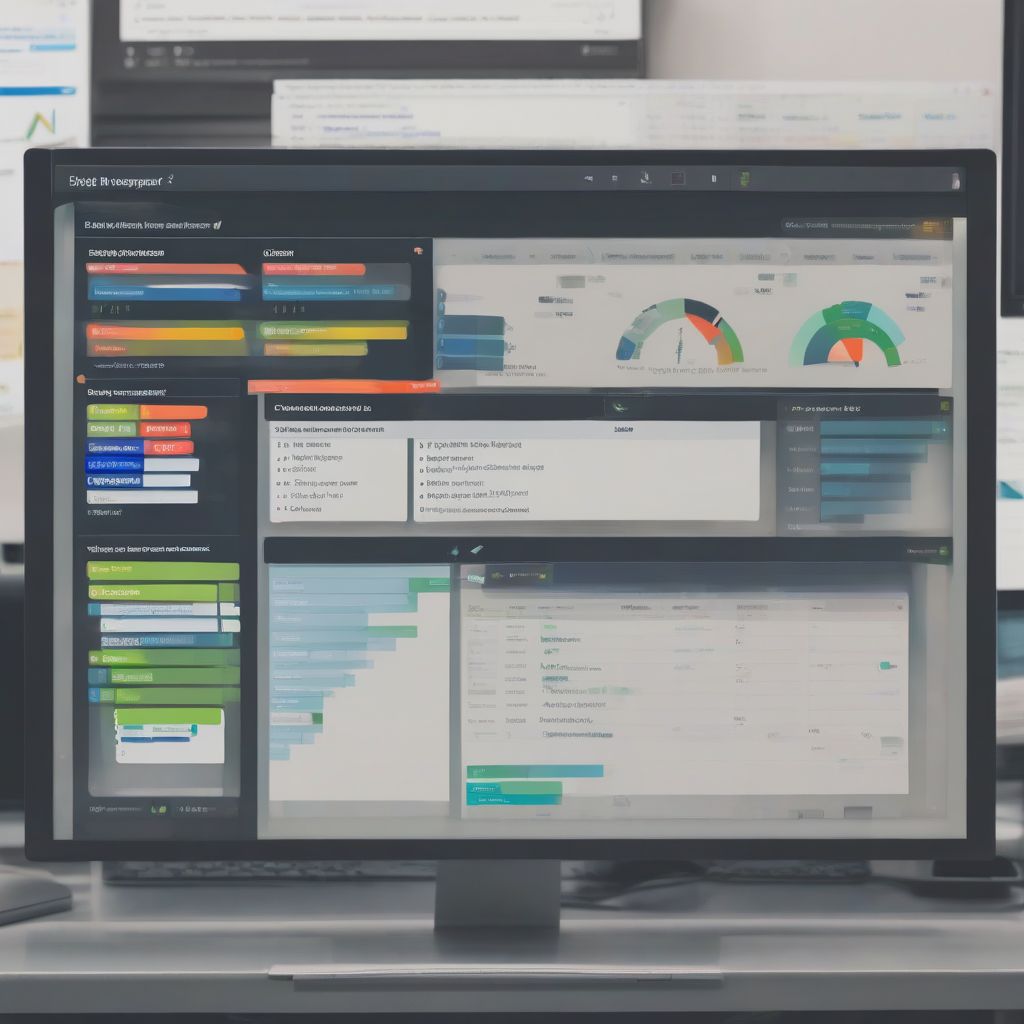 Remote Project Management Dashboard
Remote Project Management Dashboard
Tips for Choosing the Right Remote Work Project Management Tool
- Define Your Needs: Identify your team’s specific pain points and requirements. Do you need a tool primarily for communication, task management, or a combination of both?
- Consider Your Team Size and Structure: Some tools are better suited for smaller teams, while others are designed to handle the complexity of larger organizations.
- Prioritize User-Friendliness: A tool that’s intuitive and easy to use will encourage adoption and minimize the learning curve for your team.
- Don’t Forget Budget: Project management tools come with a range of pricing plans. Determine your budget and choose a tool that aligns with your financial resources.
Optimizing Remote Work Project Management: Beyond the Tools
While having the right tools is crucial, successful remote project management requires more than just technology. Here are a few additional tips:
- Establish Clear Communication Protocols: Set expectations for response times, preferred communication channels, and meeting etiquette.
- Foster a Strong Team Culture: Even virtually, prioritize team building activities and regular check-ins to maintain a sense of connection and camaraderie.
- Promote Work-Life Balance: Encourage your team to set boundaries between work and personal time to prevent burnout and maintain productivity.
Conclusion
Managing remote teams doesn’t have to be a recipe for disaster. By embracing the power of remote work project management tools and implementing effective communication and collaboration strategies, you can empower your team to thrive in the virtual world.
Remember, the key is to choose tools that align with your team’s unique needs and work style. Experiment with different platforms, solicit feedback from your team, and don’t be afraid to adjust your approach as needed.
What are your biggest challenges with remote team management? Share your thoughts in the comments below! And be sure to check out our other articles on remote work success!
- Review, Harvard Business (Author)
- English (Publication Language)
- Greene, Ali (Author)
- English (Publication Language)
- Duffy, Jill (Author)
- English (Publication Language)
- Dyer, Chris (Author)
- English (Publication Language)
- Audible Audiobook
- Timothy Ferriss (Author) - Ray Porter (Narrator)
- Audible Audiobook
- Tsedal Neeley (Author) - Marisha Tapera (Narrator)
- Kurkowski, Henry (Author)
- English (Publication Language)
- Haltza, J Rolf (Author)
- English (Publication Language)
- Beyer, Mark (Author)
- English (Publication Language)










